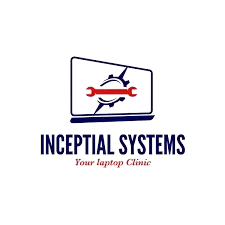Phone Overheating Fix in Nairobi Kenya
Have a phone overheating problem? We provide phone heating solution for android phones and iPhone. We fix overheating issues for the following brands Huawei, Blackberry, Vivo, Oppo, Samsung, Nokia, Xiaomi, Infinix, Sony, Tecno, LG, HTC, iPhone, Motorola, itel, and others.
Phone Overheating Fix/Repair
Is your android smartphone or iPhone overheating while playing games? Or phone is heating up when charging or when loading apps?
If your phone is getting hot or overheating, this may be a serious problem going on that could ultimately make your phone age faster or cause other issues. There are a number of possible causes for phone overheating. The heat may come from the back of the phone, bottom of the phone or above the battery, by the speaker, or the screen.
If you phone is overheating do not worry, Inceptial Systems has expert technicians with years of experience on phone repair, whether it’s as Samsung phone overheating, iPhone overheating, iPad or tablet overheating problems, whichever brand or model we will fix the overheating issue within no time and at an affordable price.
We will diagnose your phone or tablet and advise on what needs to be done to fix the overheating problem and fix it to its original state.
Visit or contact our smartphone and iPhone repair Center in Nairobi and Mombasa for a quick fix for smartphones, iPhones, tablets and iPad overheating issues. We fix all overheating issues for Samsung, iPhone, Techno, Infinix, Oppo, Huawei, Xiaomi, Vivo, Nokia, HTC, Sony, Lg, Blackberry, Oneplus and all other phone brands.
Common Questions:
Causes of Phones Overheating:
- Gaming for long periods of time
- Streaming content
- Your settings aren’t optimal
- Software updates
- Intensive Camera Use
- Use of wrong Charger or Cable.
How to cool your phone down:
- Turn off Wi-Fi, GPS, and Bluetooth
- Dim your screen brightness
- Restart your phone
- Remove malware
- Avoid direct sunlight
- Charge your phone correctly – on a hard surface that won’t conduct heat. not your couch or bed
- Take your case off
- Switch on airplane mode to disable all connectivity.
What If None of This Works?
If All Else Fails, You May Have a Hardware or software Problem, Inceptial Systems is here to help.