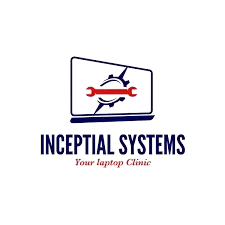- Camera Replacement & Repair
- Damaged Charging Port Repair
- Damaged Phone Housing Replacement
- Damaged Phone Screen Replacement
- Earpiece Repair/ Replacement
- Full Storage Space Fix
- Headphone Jack Not Working
- Home Button Replacement & Repair
- Liquid Damage Phone Repair
- Mother Board Replacement & Repair
- Mouthpiece/Microphone Repair
- Overheating Phone Repair
- Phone Battery Replacement And Repair
- Sim / Memory Card Reader Replacement & Repair
- Phone Freeze Fix
- Power Button Replacement & Repair
- Slow Phone Fix
- Volume Button Replacement & Repair
- Speaker Problem
Laptop Hinge Replacement and Repair
Have damaged or broken laptop hinges? We can fix that. Inceptial Systems provides laptop hinge replacement and Repair services for various computer brands including MacBook, HP, Dell, Toshiba, Lenovo, Asus, and others.
Is your laptop Hinges Broken? Are you experiencing problem while opening your laptop?
A loose or broken laptop hinge can cause a variety of problems. The wobbly screen can be difficult to view, the laptop may be harder to close or open, and it’s even possible that the LCD screen could detach from the laptop after repeated strain on the loose hinge.
Plastic housings are molded inside the lid which breaks down as the brass inside the system is pulled out.
Do not panic when this happens trust Inceptial Systems as your Mac Book and Laptop Repair partner.
When you Need Hinge Replacement:
- Uneven gap on the left or right-side hinge
- The lid sits uneven protruding out the base when it is closed
- Keyboard smudging screen when lid is closed
- Keyboard scratching screen when lid is closed
- Hinge dislocating
- Hinge cracking/snapping/becoming damaged
Visit or contact our Laptop Service Center in Nairobi for a quick fix for laptop hinge repair or replacement. We fix laptop hinge issues for Apple Mac Book, Dell, HP, Lenovo, Acer, Asus, Sony, Toshiba and other laptop brands.
Taking care of laptop hinges:
- Do not pick the computer by its lid
- Do not open beyond the angle at which it should stop
- When opening the laptop lid hold the center of the display-to evenly distribute the stress of opening/closing to both hinges.
- Minimize the number of times you have to close/reopen the lid