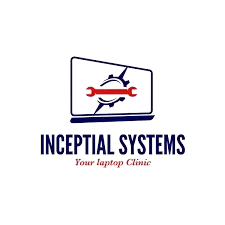Phone Freezing Fix in Nairobi Kenya
Does your smartphone freeze or phone apps keeps crashing? Our phone repair experts at Inceptial Systems can troubleshoot and fix your Android phone or iPhone device. We fix phone freezing and app crashing issues for the following brands Huawei, Samsung, Xiaomi, Infinix, Sony, Tecno, iPhone, Motorola, itel, and others.
Phone Freezing Fix in Nairobi CBD
What happens when your smartphone or iPhone freezes and you can’t turn it off? How do you fix an app that keeps crashing? what factors can cause an app to crash? Sometimes the phone hardware maybe be too outdated and the most common cause is an unresponsive app which is taking up more memory than expected.
What is the difference between Free, hang and Crash?
Freeze
A freeze is when a software program stops functioning and cannot perform any functions.
Hang
A hang is when a software program becomes unresponsive
Crash
A crash is when a software program stops working and then closes.
If you phone is always freezing or hanging, apps crashing matter what you try, Inceptial Systems has expert technicians with years of experience on phone repair, whether you want to fix phone crashing issue for a Samsung phone, iPhone, iPad or tablet, whichever brand or model we will fix the freezing issue within no time and at an affordable price.
Visit or contact Our smartphone and iPhone repair Center in Nairobi and Mombasa for a quick fix for smartphones, iPhones, tablets and iPad freezing and hanging issues.
We fix all freezing and hanging problems for Samsung, iPhone, Tecno, Infinix, Oppo, Huawei, Xiaomi, Vivo, Nokia, HTC, Sony, Lg, Blackberry, Oneplus and all other phone brands.
Common Questions:
Phone freeze, hanging and crashing Fix:
- Force your phone to restart.
- Clear cache and data
- Use iTunes to restore your iPhone
- Delete recently installed apps
- Update your device’s operating system
- Wipe cache partition
- Free up some space
- Refresh your Internet connection
- Force-close the app and re-open it
- Delete the app and reinstall it
What If None of This Works?
If All Else Fails, You May Have a Hardware or software Problem, Inceptial Systems is here to help.